How to configure outlook solution
Solution
How to configure outlook ?
To resolve the issue raised on outlook configuration
there is a need to reset client profile, to do this please follow the below
steps.
Step
1:
Open control panel == > type control panel on
windows search box -> click on control panel icon
Step 2:
Type mail
on search box and click on mail (32) bit
Step 3:
Click on show profile button
Step 4:
Remove the existing profile: Click on remove
button -> click on yes
Step
5:
Click
on Add button
Step
6:
Type
profile name and click ok
Step
7.1:
Click next and finish
Step
7.2:
In case if the profile is not on manual
setup you need to change it to automatic. Select (Email account option) and
type the required information as shown in the below pic.








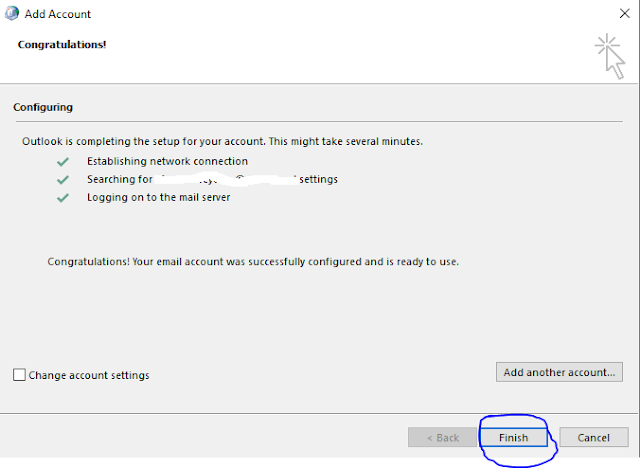


Comments
Post a Comment