How to change PC background picture restricted by policy
How to change PC background picture restricted by policy, Solution
1. Open Regedit
2. go to the below path
Computer\HKEY_CURRENT_USER\Software\Microsoft\Windows\CurrentVersion\Policies\System
3. change the wallpaper value path to your picture path and picture name with its extension.
4. restart and see the effect
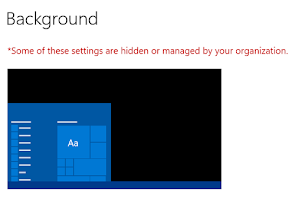
Comments
Post a Comment